With the Optimal Cloud
Data is auditable and trackable.

Centralized Audit Trail
The OptimalCloud tracks and audits all activity. For example, we track failed and successful authentications, all SSO events, all application access, etc. You can easily see who authenticated, when and to what application. Reports can be easily filtered to provide the exact data you are looking for. For example, you can run a report for a given user over the past 30 days, to see exactly what that user has done.
 Custom Reports
Custom Reports
The standard reports included allow you to slice and dice the information the way you want it. Want a pie chart instead of a bar chart? Easy, just select it from the menu. Want to drill into a specific application or user? Easy, just filter it using drop down menus.
Cloud Reports
The OptimalCloud includes dozens of reports, already built and ready to run. There are dashboard reports that present high level metrics such as application usage over time, or authentication failures over a period of time. The data is real-time, so you can use the reports to monitor current activity or use for auditing past usage.
Export the data
The OptimalCloud’s reporting system even gives you the capability to export the data to CSV, Excel, PDF, an image, or even HTML. You can use this export for use as an audit back up or even importing into another log system.
Any Device
All of the reports are designed to work on any device, so whether you want to review a report on your laptop browser or with your tablet or smart phone. Get the report you want now, on any device.
Click here for more details about cloud reporting


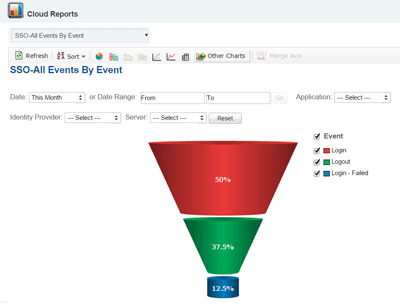 Custom Reports
Custom Reports 


